
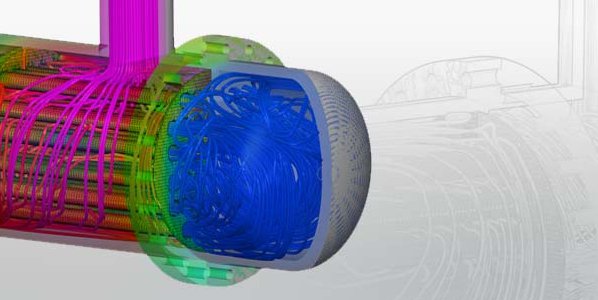
You’ll want to check your SolidCAM unit settings before creating a new part. To start a new CAM-part from an existing SolidWorks part, first open your part in SolidWorks. Opening SolidCAM and Starting a New CAM-part (or loading a saved CAM-part)

If the SolidWorks model is updated, SolidCAM will reflect the changes automatically or give you the option to synchronize parts. This applies to CAM-part’s the Stock and Target bodies.


 0 kommentar(er)
0 kommentar(er)
